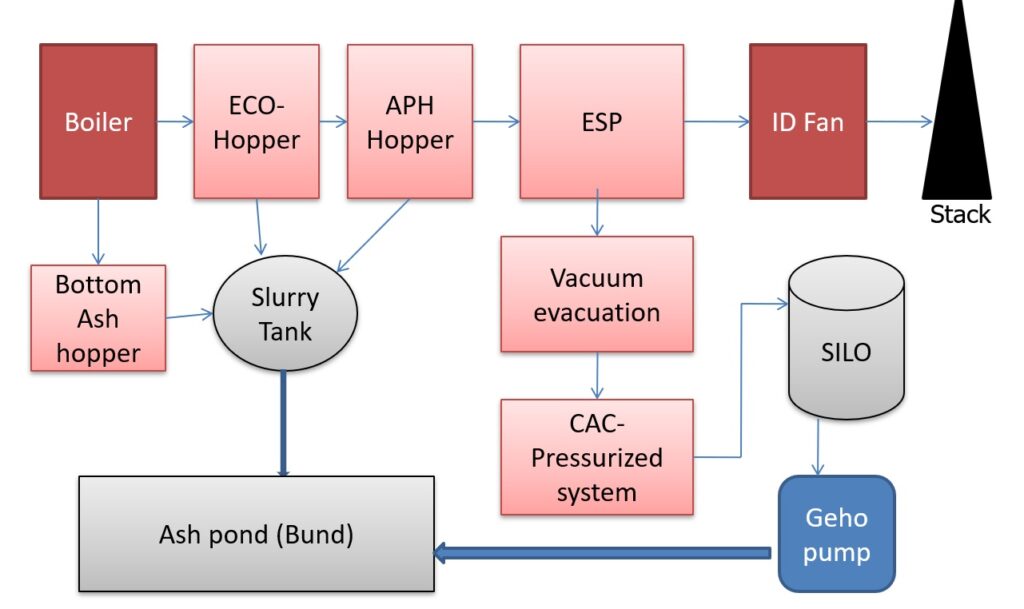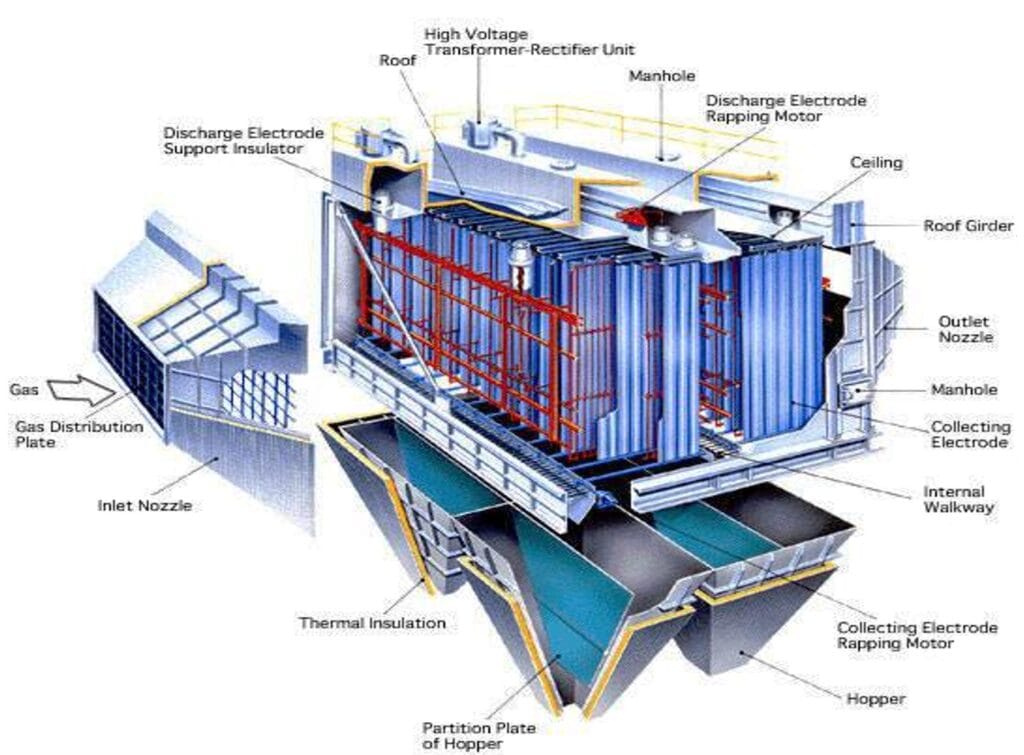Table of Contents
ToggleCRT (Cathode Ray Tube) and LCD (Liquid Crystal Display) are two different technologies used for displaying images on screens.
Here are the key differences between CRT and LCD displays:
Difference between CRT and LCD
- Technology:
- CRT: CRT displays use a cathode ray tube, which is a vacuum tube containing an electron gun and a phosphorescent screen. The electron gun emits a beam of electrons that strikes the phosphorescent screen, producing light and forming images.
- LCD: LCD displays use a liquid crystal solution sandwiched between two layers of glass or plastic. The liquid crystals can be manipulated to control the passage of light, allowing or blocking it to create images.
- Size and Form Factor:
- CRT: CRT monitors tend to be bulkier and heavier due to the cathode ray tube technology. They also have a curved screen surface.
- LCD: LCD displays are much thinner and lighter. They can be made in various form factors, including flat-panel monitors and slim screens for laptops and TVs.
- Resolution:
- CRT: CRT monitors are capable of displaying a wide range of resolutions without losing image quality, which is one of their advantages.
- LCD: LCD displays have a native resolution, and the image quality is best when set to that resolution. Displaying other resolutions may result in scaling issues and reduced clarity.
- Refresh Rate:
- CRT: CRT monitors typically have high refresh rates, making them suitable for fast-moving content such as gaming.
- LCD: Early LCD displays had lower refresh rates, but modern LCDs, especially those designed for gaming, can also achieve high refresh rates.
- Power Consumption:
- CRT: CRT monitors generally consume more power than LCD displays.
- LCD: LCD displays are more energy-efficient, contributing to their popularity in laptops and other portable devices.
- Color Accuracy:
- CRT: CRT displays are known for their good color accuracy and wide color gamut.
- LCD: LCD displays have improved over time, and high-quality models can now achieve excellent color reproduction. However, cheaper LCDs may have limitations in color accuracy.
- Screen Flicker:
- CRT: Some users may be sensitive to the flicker produced by CRT displays, especially at lower refresh rates.
- LCD: LCD displays generally do not suffer from flicker issues, making them more comfortable for extended use.
- Lifespan:
- CRT: CRT displays have a limited lifespan, and the phosphor coating on the screen may degrade over time.
- LCD: LCD displays typically have a longer lifespan and are less prone to issues related to aging.
Comparison of CRT and LCD Monitors
Monitors characteristics | CRT Monitors | LCD Monitors |
Price | Cheaper | Generally expensive |
Size | Usually large | Smaller |
Weight | Heavy and bulky | Lighter |
Resolutions | Switching capable | Fixed native resolution |
Power consumption | High | Low consumption |
Screen flicker | Affected | No flicker |
Color | Much greater | Sometimes poor |
Brightness | Bad in natural view | Viewable in any conditions |
Response time | Not noticeable | Noticeable in gaming and fast moving images |
Viewing angle | Unlimited | Limited |
Radiation | Some magnetic interference | Generally nil |
Heat | Generate excess heat | Not noticeable |
Dead pixels | Not affected | Generally occurred |
Recent posts
No related posts.